문제점 고민
1. configure 의 속성 제대로 알기
- 참고 : https://httpd.apache.org/docs/2.4/ko/programs/configure.html
속성값 비교 후 변경
./configure --prefix=/home/apachep/httpd-2.4.57 --enable-so --with-apr=/home/apachep/apr_setting/apr-1.7.4 --with-apr-util=/home/apachep/apr_setting/apr-util-1.6.3 --enable-ssl --enable-rewrite --enable-modules=most --enable-mods-shared=all --with-mpm=worker
에러 발생

2. 에러 해결 시도
(1) 접속 : http://pcre.org/
PCRE - Perl Compatible Regular Expressions
PCRE - Perl Compatible Regular Expressions The PCRE library is a set of functions that implement regular expression pattern matching using the same syntax and semantics as Perl 5. PCRE has its own native API, as well as a set of wrapper functions that cor
pcre.org
(2) 다운로드
wget https://github.com/PCRE2Project/pcre2/releases/download/pcre2-10.42/pcre2-10.42.tar.gz
tar zxvf pcre2-10.42.tar.gz
./configure --prefix=/home/apachep/apr_setting/pcre2-10.42
make -j
make install
3. httpd configure 재시도
동일 에러 발생

4. 에러 해결 시도
yum install pcre-devel
5. httpd configure 재시도
새로운 에러 발생

6. 에러 해결 시도
yum install openssl-devel
7. httpd configure 재시도(성공)

make -j
새로운 에러 발생

해결
./configure --prefix=/home/apachep/httpd-2.4.57 --enable-so --with-apr=/home/apachep/apr_setting/apr-1.6.5 --with-apr-util=/home/apachep/apr_setting/apr-util-1.6.3 --enable-ssl --enable-rewrite --enable-modules=most --enable-mods-shared=all --with-mpm=worker
==========APR의 버전을 내려봤다.=====================
make install
8. httpd 실행

cp /home/apachep/httpd-2.4.57/bin/apachectl /etc/init.d/httpd
vim /etc/init.d/httpd

systemctl start httpd.service
접속


폴더 chmod -R 777 로 변경
SELinux 동작 모드 확인
명령어 : sestatus
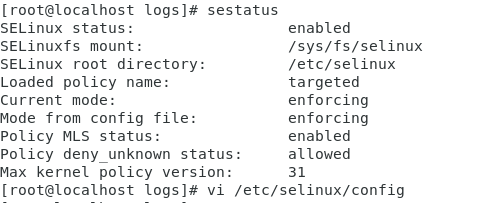
변경
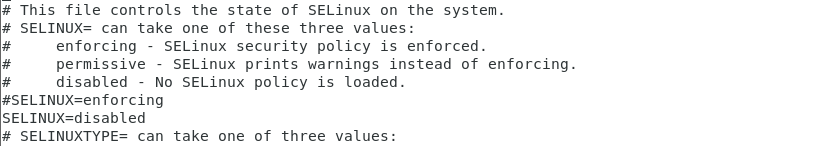
# chcon -Rv --type=httpd_sys_content_t / ============> 이건 의미없는 듯
오류 메세지 AH00035: access to /favicon.ico denied
Daemon 의 권한이 없어서 변경해준다.
httpd.conf 파일
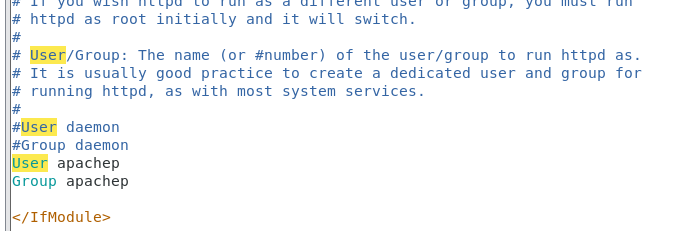
9. httpd 재시작
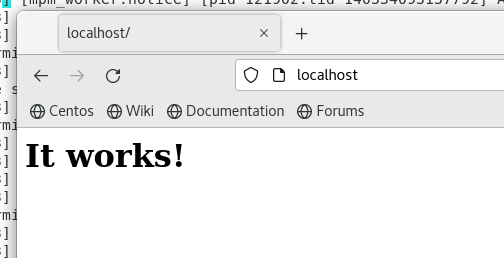
10. php 설치 후 phpinfo() 페이지 호출
11. 왜 안바뀌지...
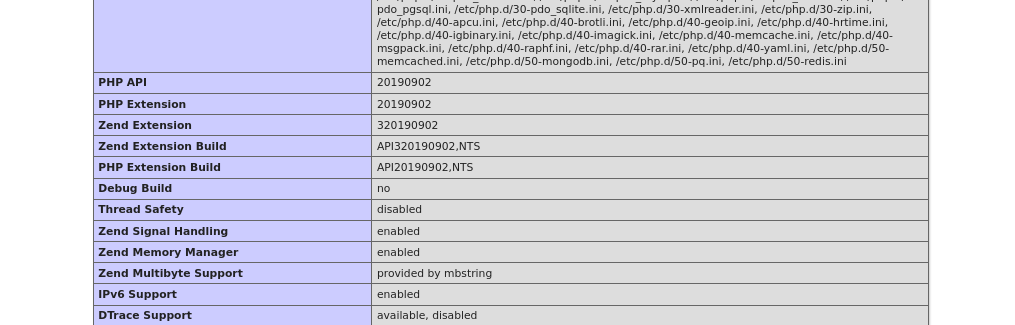
12. php 삭제 후 php 소스 설치로 재시도
13. php 설치
wget https://www.php.net/distributions/php-7.4.33.tar.gz
tar -zxvf php-7.4.33.tar.gz
# yum install libxml2-devel
# yum install libpng-devel
# yum install libjpeg-devel
./configure --prefix=/home/apachep/php/php-7.4.33 --with-zlib --disable-debug --enable-calendar --enable-ftp --enable-sockets --enable-sysvsem --with-gd
새로운 에러 발생
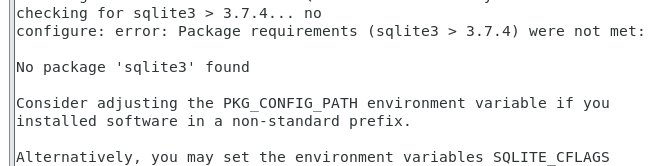
해결 : yum -y install sqlite-devel
재시도
./configure --prefix=/home/apachep/php/php-7.4.33 --with-zlib --enable-calendar --enable-ftp --enable-sockets --enable-sysvsem
make -j
make install 오류 발생
yum install -y curl-devel
./configure --prefix=/home/apachep/php/php-7.4.33 --enable-sockets --enable-sysvsem --with-apxs2=/home/apachep/httpd-2.4.5/bin/apxs
error
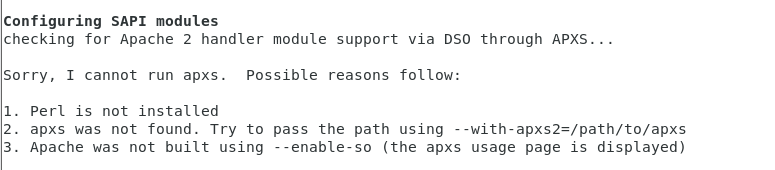
'WEB . WAS' 카테고리의 다른 글
| [JBOSS] JBoss 란? (0) | 2023.07.05 |
|---|---|
| [Apache] Apache + php 7.4.33 연동(TS버전) 3일차(완료) (0) | 2023.05.23 |
| [Apache] Apache + php 7.4.33 연동(TS버전) 1일차 (0) | 2023.05.18 |
| [Tomcat] 세션클러스터링 (0) | 2023.05.09 |
| [Apache] 설치하기_CentOS7_httpd-2.0.64.tar (0) | 2023.04.12 |